Google Analytics is a free web analytics service that provides detailed statistics about the visitors to a website. It can track unique visitors, pageviews, bounce rates, and many other useful metrics. Google Analytics can also be used to track conversions and goal completions.
How to sign up for the google analytics dashboard?
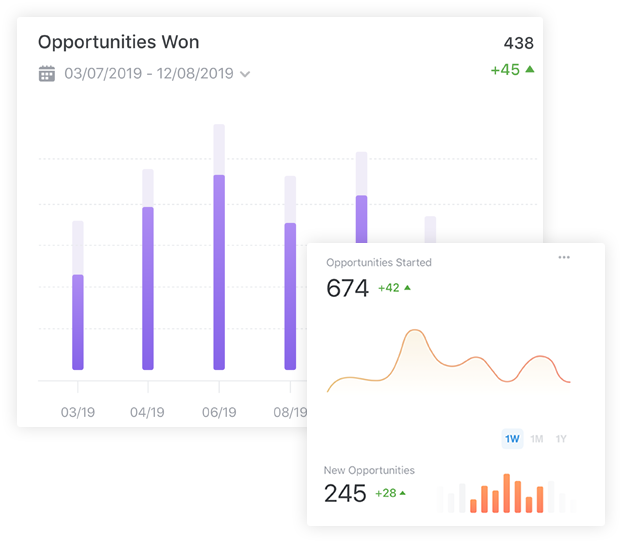
Assuming you already have a Google account, follow these instructions to sign up for Google Analytics. Note that you must be signed in to your Google account to complete these steps:
1. Navigate to the Google Analytics home page and click "Sign In" in the top right corner.
2. On the next page, click "Create an Account."
3. On the following page, select "Website" as your account type and fill out the required information. Be sure to include your website's URL in the appropriate field.
4. Agree to the terms and conditions and click "Create Account."
5. You will be taken to your new Google Analytics account where you can begin tracking your website data!
The Google Analytics Dashboard is made up of several different sections, each with its own purpose. Here's a breakdown of the different parts of the dashboard:
1. The Home tab: This is where you'll find an overview of your website's traffic, including things like total visitors, top pages, and conversion rates.
2. The Acquisition tab: This is where you can see where your traffic is coming from, such as which channels are driving the most traffic to your site.
3. The Behavior tab: This is where you can see how users are interacting with your site, such as which pages they're viewing and how long they're spending on each page.
4. The Conversions tab: This is where you can see how well your site is converting visitors into leads or customers.